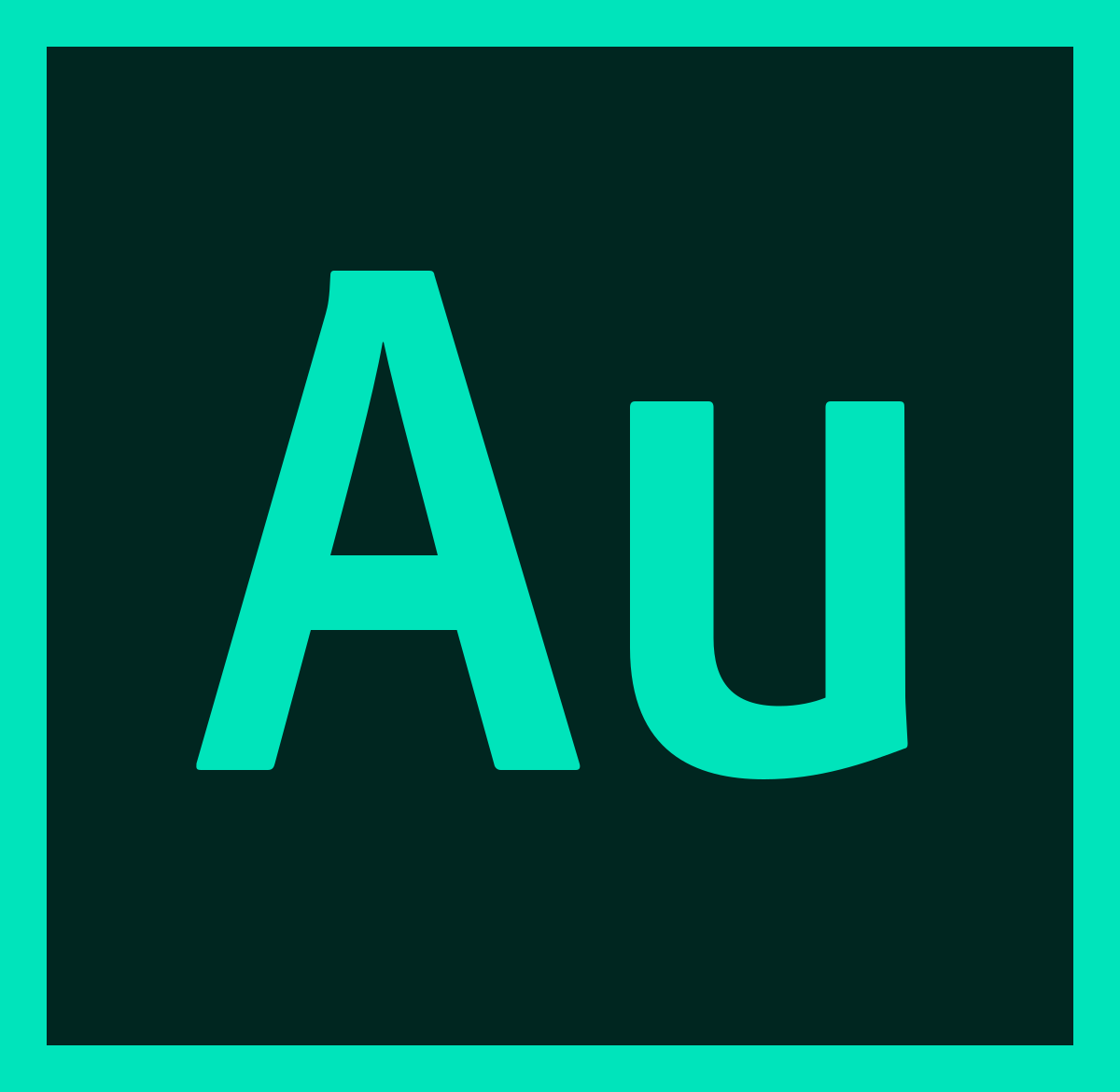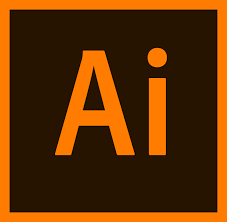Adobe Creative Cloud
Comprehensive training resources for Adobe Creative Cloud Applications can be found in the table below. Adobe Creative Cloud is a modern creative platform for designing stand-out experiences across devices and customer touchpoints. The table houses links to detailed Adobe training documents, which give a quick overview of the most utilized Adobe applications on campus, as well as all-inclusive LinkedIn Learning tutorials.
LinkedIn Learning is the premier online training resource available to faculty and staff seeking exceptional, current and relevant software training, including the Adobe Creative Cloud. Before clicking on a LinkedIn Learning training resource below, just log in to Office 365, click on the LinkedIn Learning link in your applications list to get started.
This instructional guide will demonstrate how to find LinkedIn Learning within Office 365.
This instructional guide will demonstrate how students can access the Adobe Creative Cloud.
If you would like to cancel your personal Adobe Subsciption, follow these instructions.
To access LinkedIn Learning, please go to the Office 365 portal and log in. Please click on "All Apps" and look for Linkedin Learning.
For access to Adobe after graduation, visit Article - Adobe Creative Cloud for St...
Application |
Adobe Training Documents |
LinkedIn Learning Training Tutorials |
|
|
Acrobat |
Create protect, sign, collaborate, and print PDF documents with Adobe Acrobat. View Adobe training documents for Acrobat for more information. | This LinkedIn Learning course will give you an in depth overview of how to use Adobe Acrobat. | |
|
After Effects
|
Create industry-standard motion graphics and visual effects with Adobe After Effects. View Adobe training documents for After Effects for more information. | This LinkedIn Learning course will give you an in depth overview of how to use Adobe After Effects. | |
|
Audition
|
Create, edit, and enhance audio for broadcast, video and film with Adobe Audition. View Adobe training documents for Audition for more information. | This LinkedIn Learning course will give you an in depth overview of how to use Adobe Audition. | |
|
Dreamweaver
|
Design, develop, and maintain standards-based websites and applications with Adobe Dreamweaver. View Adobe training documents for Dreamweaver for more information. | This LinkedIn Learning course will give you an in depth overview of how to use Adobe Dreamweaver. | |
|
Illustrator
|
Create vector-based graphics for print, web, and mobile with Adobe Illustrator. View Adobe training documents for Illustrator for more information. | This LinkedIn Learning course will give you an in depth overview of how to use Adobe Illustrator. | |
|
InDesign
|
Design professional layouts for print and digital publishing with Adobe InDesign. View Adobe training documents for InDesign for more information. | This LinkedIn Learning course will give you an in depth overview of how to use Adobe InDesign. | |
|
Lightroom
|
Edit and organize photos, optimized for desktop with Adobe Lightroom. View Adobe training documents for Lightroom for more information. | This LinkedIn Learning course will give you an in depth overview of how to use Adobe Lightroom. | |
|
Photoshop
|
Edit and composite images, use 3D tools, edit video, and perform advanced image analysis with Adobe Photoshop. View Adobe training documents for Photoshop for more information. | This LinkedIn Learning course will give you an in depth overview of how to use Adobe Photoshop. | |
|
Premiere
|
Edit video with high-performance, industry-leading editing suite with Adobe Premiere. View Adobe training documents for Premier for more information. | This LinkedIn Learning course will give you an in depth overview of how to use Adobe Premiere. | |
|
Firefly |
Firefly models and services power generative AI features in Adobe creative apps. View Adobe training documents for Firefly for more information. | This LinkedIn Learning course will give you an in depth overview of how to use Adobe Firefly. | |
|
Express |
Make stunning social posts, images, videos, flyers, and more with Adobe Express. View Adobe training documents for Express for more information. | This LinkedIn Learning course will give you an in depth overview of how to use Adobe Express. | |
|
Adobe Stock |
Unlock your creativity with stock images, stock videos, stock photos, and more. stunning social posts, images, videos, flyers, and more with Adobe Stock. View Adobe training documents for Adobe Stock for more information. |
|